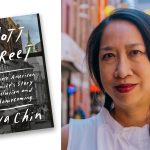We have just been notified by Microsoft that users with Outlook 2003 may experience problems when accessing multiple shared calendars. If you cannot open a shared calendar that you have permission to view, follow these steps:
1. Right-click on the problematic calendar name, and choose “Remove from other calendars” from the list.
2. Exit Outlook 2003 completely and then restart Outlook 2003.
3. Click the “Calendar” button in Outlook 2003.
4. Click the “Open a shared calendar” link.
5. Click the “Name” button in the pop-up window.
6. Make sure “Global Address List” is selected under Address Book.
7. Find the calendar that you want to open from the list and click on it.
8. Click the OK button twice to back out of the pop-up menus.
The calendar will now be viewable in Outlook 2003.
If you have any questions or need any help, please contact Office Automation and User Services at either 718.982.3973 or 3979.