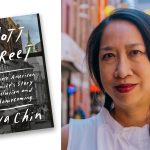This month’s security message will speak to the recent Denial of Service (DoS) attack, which recently occurred at the Rutgers University New Brunswick campus. What is a DoS attack? An attempt to make a machine or network resource unavailable to users by flooding the network with useless traffic. When this occurs, an organization is deprived of the services of a resource that they would normally expect to have, such as email or Internet access.
At Rutgers, because of the DoS attack, the network was paralyzed preventing users from accessing important services such as campus Wi-Fi, course materials on the learning management system, and email.
Can what happened at Rutgers happen to us? How safe are we from a DoS attack? Luckily, CSI is protected on various fronts and continues to implement upgrades to our network in order to protect us from these security breaches. Some of these include enhancements to our firewall, the use of appliances that monitor the network for intrusions, and the ability to remove an infected device from the network. In addition, all devices that we support are installed with the latest virus protection software, and will automatically receive updates based on security policies that we are required to deploy.
Despite our best efforts, the numerous perpetrators of these crimes are always attempting to find ways to infiltrate the latest protection upgrades that we perform. Once they find a way through, we have to wait until an update is made available to our system to close the breach. As a result of this vicious cycle, there will be times when the network could get infected. For example, an individual may bring a computer from home to campus and connect to our wireless network. If this device is infected, since it is not up to date with the latest anti-virus definitions, it could penetrate our network and attack other computers without the owner’s knowledge. Depending on the number of computers that get infected, this intrusion could cause a DoS. OTS continues to monitor the network and perform ongoing tests for vulnerabilities to avoid this from happening.
What can you do to help?
Remember to keep your personal devices updated with the latest anti-virus software. The key word is updated. Be sure to perform the latest upgrades, as virus applications are constantly changing. If you don’t have the latest release of the anti-virus software installed, then it won’t be able to do the job that it needs to do. Also, if you are managing a server in your area, please remember to keep it updated as well. Together we can try to prevent what happened at Rutgers from happening to us.