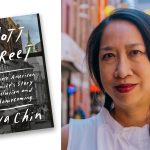In lieu of ou monthly Lunch and Learn Series, Technology Training will continue to offer weekly training sessions on the applications that will assist you with your telecommuting efforts.
If there is a topic that you would like to have covered in the future, please contact us and we will do our best to assist you.
Please use our Registration page to register for this week’s sessions. Please note that this schedule is fluid and we may add or cancel training sessions as needed to better serve the College community.
| Day | Date | Time | Class |
| Monday | 6/8/20 | 9:30am – 10:30am | Need Help? Visit with Doriann during a Virtual Office Hour |
| Monday | 6/8/20 | Noon – 12:30pm | Office 365 – Word (Comparison between Word 2016 and Word 365.) |
| Monday | 6/8/20 | 2:00pm – 3:00pm | Office 365 – Teams (Learn how to collaborate with coworkers.) |
| Monday | 6/8/20 | 3:30pm – 5:00pm | WebEx – Learn how to conduct virtual meetings. |
| Monday | 6/8/20 | 5:00pm – 6:00pm | Technology Overview for Students |
| Tuesday | 6/9/20 | 9:30am – 10:30am | Need Help? Visit with Doriann during a Virtual Office Hour |
| Tuesday | 6/9/20 | 10:00am – 11:00am | Technology Overview for Students |
| Tuesday | 6/9/20 | 11:00am – Noon | Dropbox – Learn how to store files in the cloud. |
| Tuesday | 6/9/20 | 12:30pm – 2:00pm | Blackboard Collaborate for Faculty |
| Wednesday | 6/10/20 | 9:30am – 10:30am | Need Help? Visit with Doriann during a Virtual Office Hour |
| Wednesday | 6/10/20 | 11:00am – Noon | RAVE – Learn how to use the system to communicate with students. |
| Wednesday | 6/10/20 | 3:00pm – 3:30pm | Scanning Documents using your smartphone. |
| Wednesday | 6/10/20 | 4:00pm – 5:00pm | Google Voice – Learn how to mask your personal phone number. |
| Wednesday | 6/10/20 | 4:00pm – 5:00pm | Technology Overview for Students |
| Thursday | 6/11/20 | 9:30am – 10:30am | Need Help? Visit with Doriann during a Virtual Office Hour |
| Thursday | 6/11/20 | Noon – 1:00pm | Office 365 – One Note (Create shared notebooks for your department and classes.) |
| Thursday | 6/11/20 | 2:30pm – 3:30pm | Technology Overview for Students |
| Thursday | 6/11/20 | 3:00pm – 4:00pm | PowerPoint – Animations and transitions |
| Thursday | 6/11/20 | 4:00pm – 5:00pm | Office 365 – OneDrive (Learn how to store your documents in the cloud.) |
| Friday | 6/12/20 | 9:30am – 10:30am | Need Help? Visit with Doriann during a Virtual Office Hour |
| Friday | 6/12/20 | 10:30am – 11:30am | Technology Overview for Students |
| Friday | 6/12/20 | 11:30am – Noon | Office 365 – Learn how to use Office 365 to collaborate on Office documents. |
| Friday | 6/12/20 | 1:00pm – 2:30pm | Zoom – Learn how to conduct virtual meetings. |
We look forward to working with you.
Be well.
By Doriann Pieve-Hyland