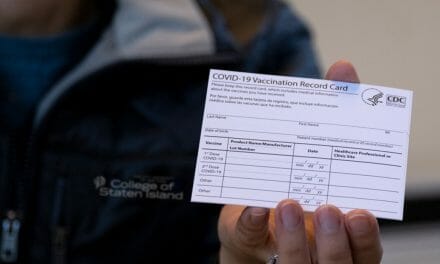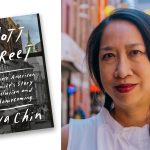The Blackboard SaaS Migration was successfully completed at 6:00am on Friday, Dec. 31, and access to Blackboard has been restored for all users.
We encourage all faculty to access Blackboard and check their courses. We always recommend clicking through your course and trying your most commonly used tools. If any errors are found, please contact campus Blackboard Support at blackboard@csi.cuny.edu as soon as possible.
Before logging into Blackboard, we recommend clearing the cache and cookies from your computer for best performance. Instructions for common Web browsers can be found on the following Websites:
If you are using Turnitin, we suggest that you use Firefox due to compatibility issues with Chrome.
If you have any questions or concerns, please feel free to contact the Blackboard support group in the Faculty Center at blackboard@csi.cuny.edu.
By Blackboard Support Services, Faculty Center for Professional Development