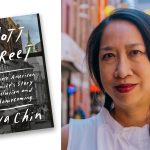In order to comply with CUNY security policies, the Office of Information Technology Services updates your Windows-based computers with the latest critical software updates and security patches. These updates and patches do not get installed until your Windows-based computer is rebooted. Until that point, your Windows-based computer is vulnerable to attackers that exploit unpatched software and operating systems.
As a reminder, a policy is in place that will force your Windows based computer to reboot after three days of the updates and patches being pushed out (stored on your hard drive) to your machine. This is necessary in order to protect your Windows-based computer and the data contained on your hard drives, as well as the network shares to which you are connected. You should see a pop-up informing you that your Windows-based computer needs to install updates. The reboot can be temporarily postponed. However, after three days have elapsed, the postponement will not be allowed and your Windows-based computer will reboot outside of active hours. Active hours have been defined as 7:00am to 11:00pm. If your Windows-based computer is off outside of active hours and the three days have elapsed, the updates and patches will be installed as soon as it is turned on.
Please keep in mind that if your Windows-based computer has not be rebooted in some time, the installation of the updates and patches could be time consuming. It is best to routinely install updates and patches to your Windows-based computer when available and not postpone in order to avoid time-consuming updates.
If you have any questions or concerns, please contact the HelpDesk at helpdesk@csi.cuny.edu .
By Thomas A Lauria