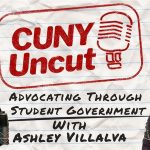The maintenance and related expense of individual desktop printers has reached a level where it is no longer cost-efficient for the College to support personal printing devices. These costs have increased significantly as the high-volume usage, which these printers are not designed for, results in costly repairs and frequent requests for toner replacements. Furthermore, repairs often involve replacement parts, and the sheer number of maintenance needs cannot be handled internally.
The College will be reviewing printing usage on campus over the next six months and will be suspending individual printer purchases until this assessment is completed. Exceptions to the suspension based on extenuating circumstances may be made and will be reviewed on a case-by-case basis. As part of this assessment, printing repair requests will be evaluated as well.
In the meantime, please consider the following tips to reduce excessive printing:
- Instead of printing email attachments for the purpose of filing, save the attachment electronically in a folder in “my documents” on your computer. If you need others to have access to these documents, please contact Information Technology Services at helpdesk@csi.cuny.edu for options.
- Store documents in “myfiles,” which will provide for a secure cloud storage environment as well as provide access from a remote location.
- Instead of printing email communication for the purpose of filing, consider archiving on IT servers. Please contact Information Technology Services at helpdesk@csi.cuny.edu for further assistance.
Please continue to use the Konica-Minolta devices for most of your printing needs. If you are not able to connect to a Konica-Minolta, please contact the HelpDesk.