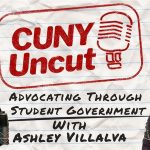Please remember to make your Blackboard sections available to students as follows:
- Go into the specific course in Blackboard
- Click on any content area (i.e. Content, Information, etc.)
- Locate the red padlock icon at the upper right, and click it once
- The lock will open and turn grey, indicating the course is now available to students
By Michael Castelli