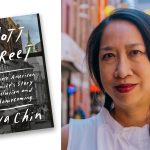Welcome to the third week of National Cyber Security Awareness Month. This week, we focus on “Updating your Software” to ensure you are less vulnerable to security risks by applying software updates and security patches as they become available. You should also enable your devices to auto-update -– by avoiding the “remind me later” button you stay an additional step ahead of cybercriminals.
Helpful Tips:
You can find more information on the following helpful hint topics on the National Cybersecurity Awareness Alliance site and quick tip sheet:
- Update software often so the latest security fixes take effect
- Set your devices and software to update automatically
- Only download software directly from its vendor or other verified source
- Watch out for fake software update sites that aim to install malware instead of legitimate updates
Additional Resources:
- Gain more knowledge via Software Updates Infographics
Facts and Figures:
- 68% of the participants reported installing the latest updates and software as soon as these are available. (NCA)
- Of those who reported installing the latest updates to their devices, 45% had turned on automatic updates. A further 21% noted that they took immediate action when they received a notification. (NCA)
- Just 20% of Android devices use the latest and safest OS version. (Symantec)
Our emails and supporting information are available from the National Cyber Security Awareness Month (NCSAM) page on the CUNY Website. We also provide a growing security resources list on the CUNY Information Security pages. You may also want to visit the OUCH! Website to read recent security articles or subscribe to the world’s leading, free security awareness newsletter designed for technology users.
If you have any questions about any of this information, please contact your college’s Information Security Manager.
By Patricia Kahn PhD